HOW RECORD THE DEMO:
To start and stop the demo:
Open the game console, how to open it?
To open the game console, press the "~" key.
Where is this key? It's to the left of 1 key.
Once you've opened the game console, type "record Nameofthecheater" , without "".
When you've recorded and want to stop recording.
Type in the game console "stop", without "".
While you're in the game console, please type status in the game console to get the person's STEAM ID. Typing "status" shows all the connected players with their STEAM IDs.
HOW TO LOCATE THE DEMO:
Steam User :
C:\Program Files (x86)\Steam\steamapps\common\Half-Life\cstrike
Nonsteam user (in most cases):
C:\Games\Counter-Strike\cstrike
C:\Program Files (x86)\Counter-Strike\cstrike
C:\Program Files (x86)\Counter Strike 1.6\cstrike
HOW TO UPLOAD IT:
For uploading purposes please use: Mediafire.com
This website is the best to use. It's the most reliable and always has the fastest speed for Demo reviewers to download the demo.
Step 1: Open your web browser and go to "https://www.mediafire.com"
Step 2: Click Sign up:

Step 3: Select a plan: Choose Basic
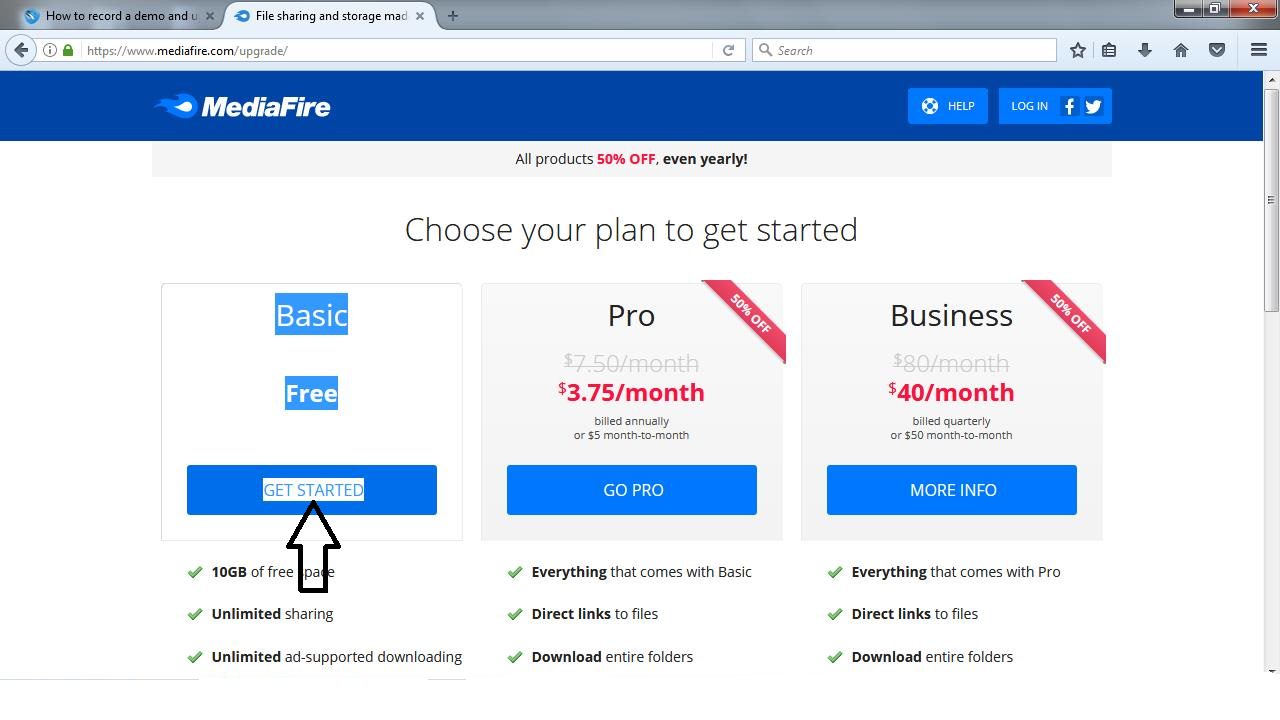
Step 4: Enter Account Information:
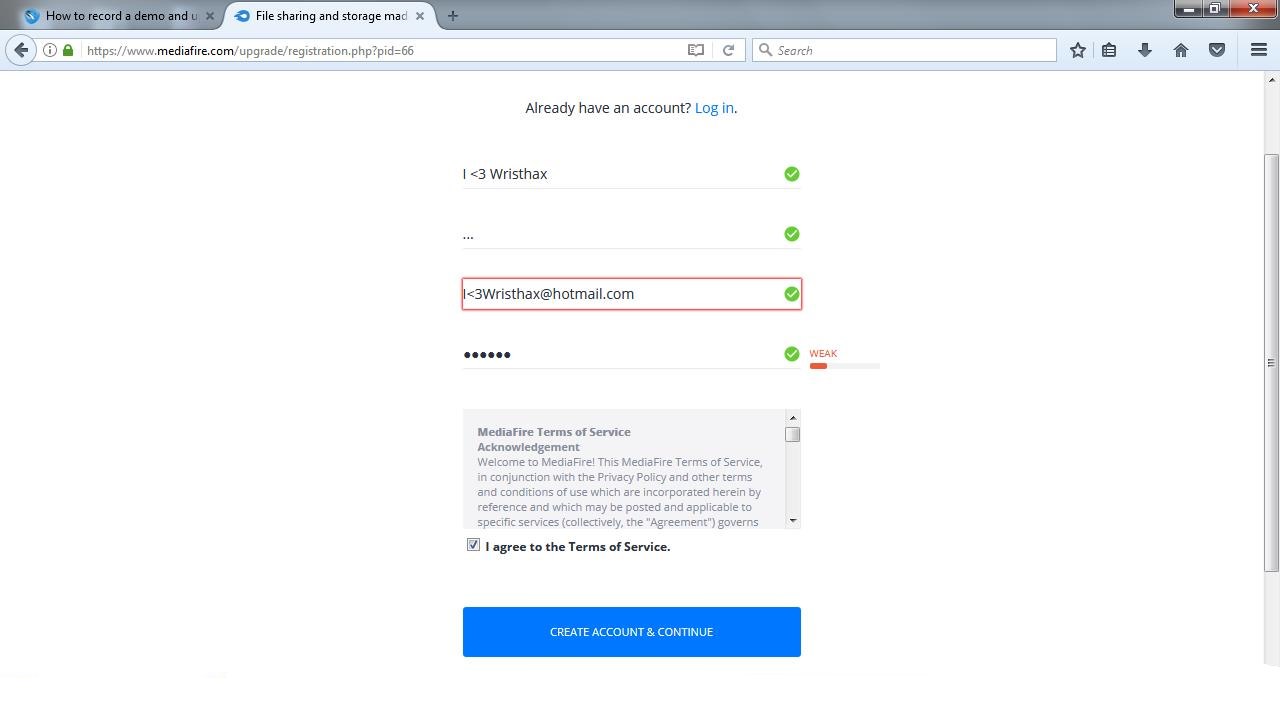
Step 5: Agree to Terms of Service:
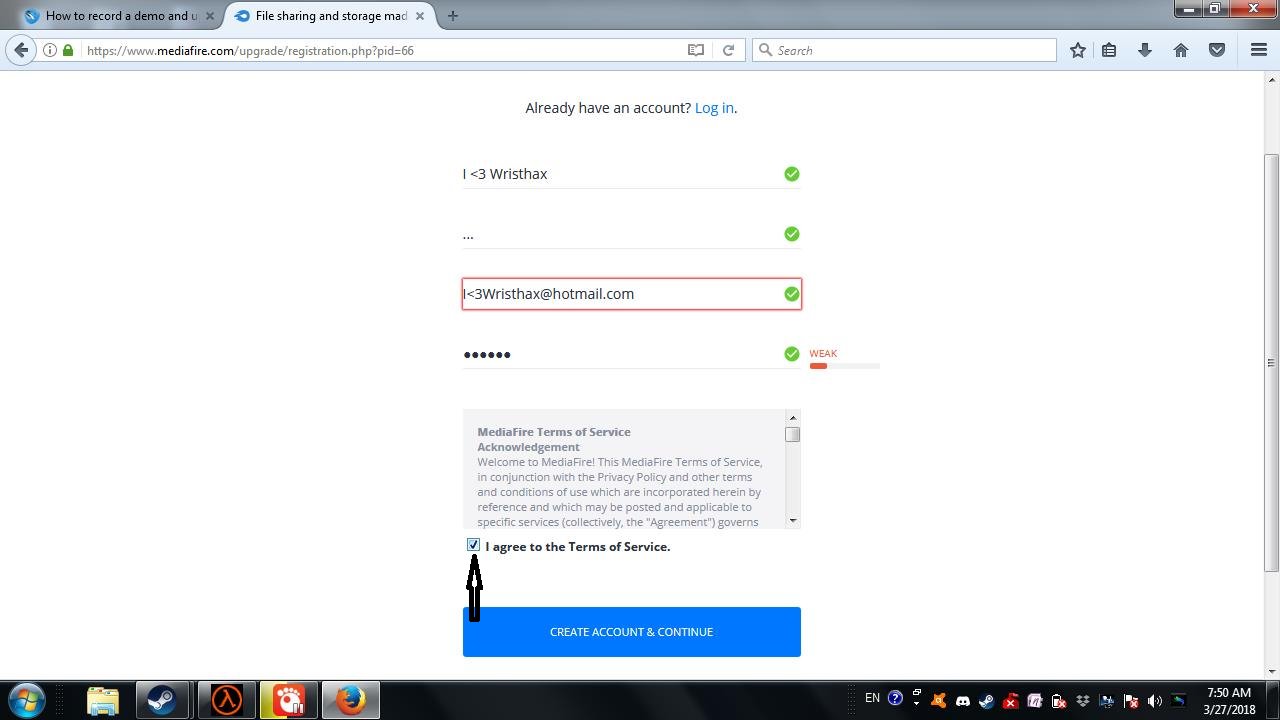
Step 6: Once Account is created, Click Upload:
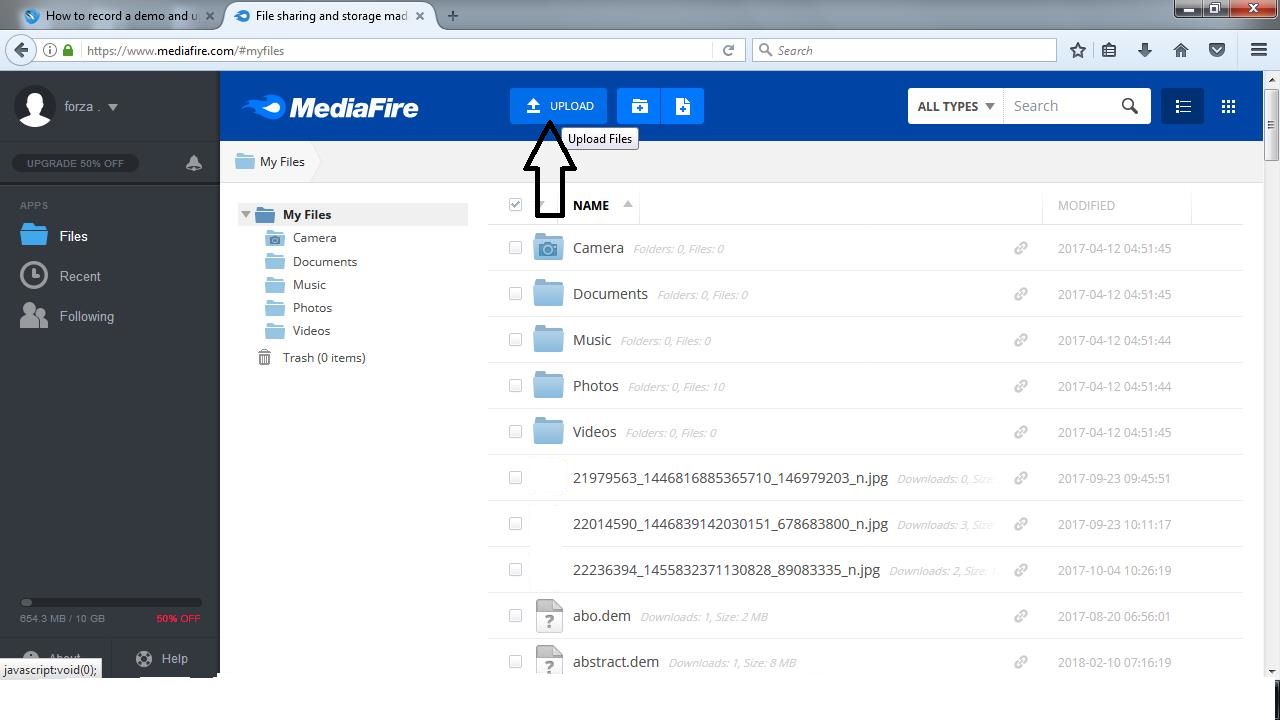
Step 7: Click on "From computer":
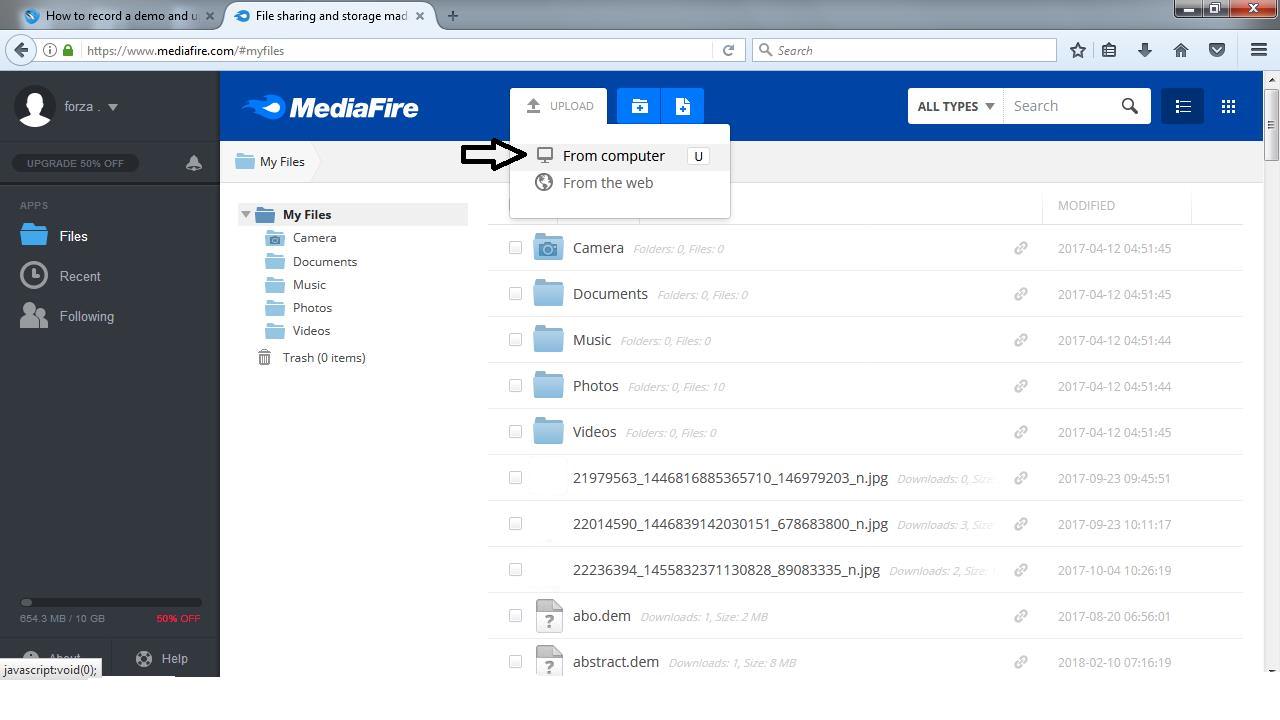
Step 8: Go to folder where file is saved, select file and click "open":
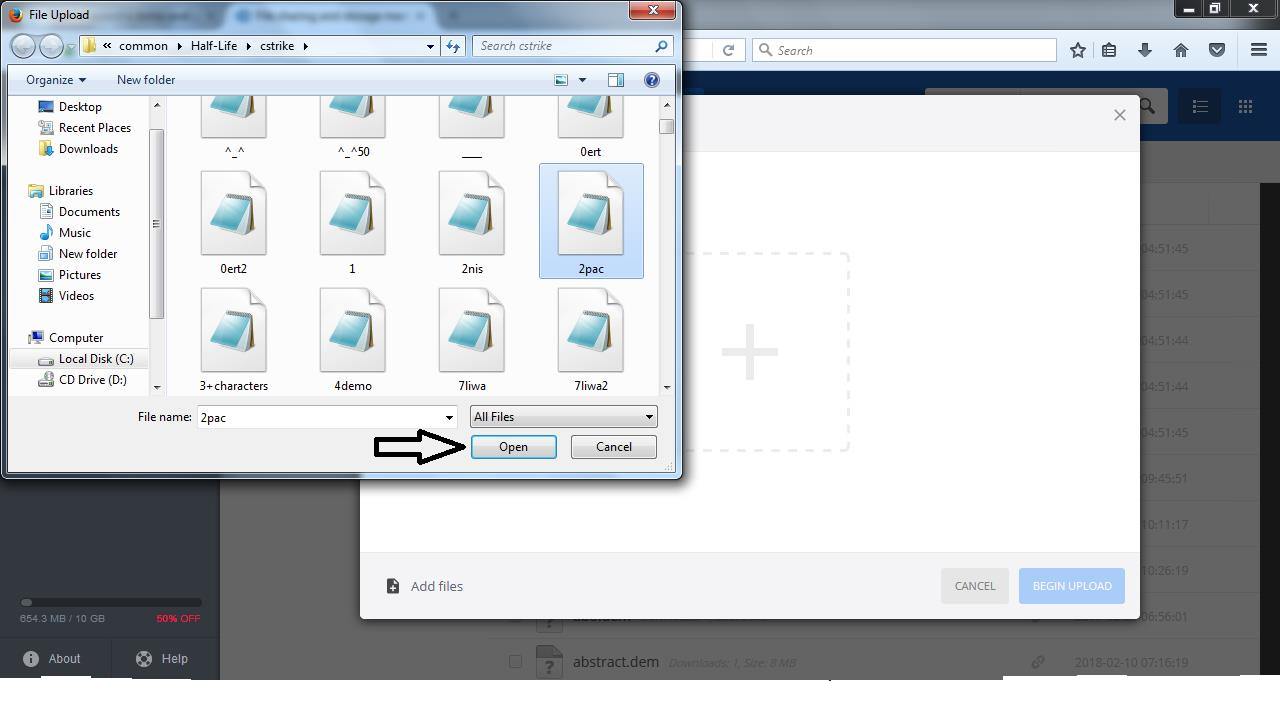
Step 9: Click "Begin upload" to start the upload process:
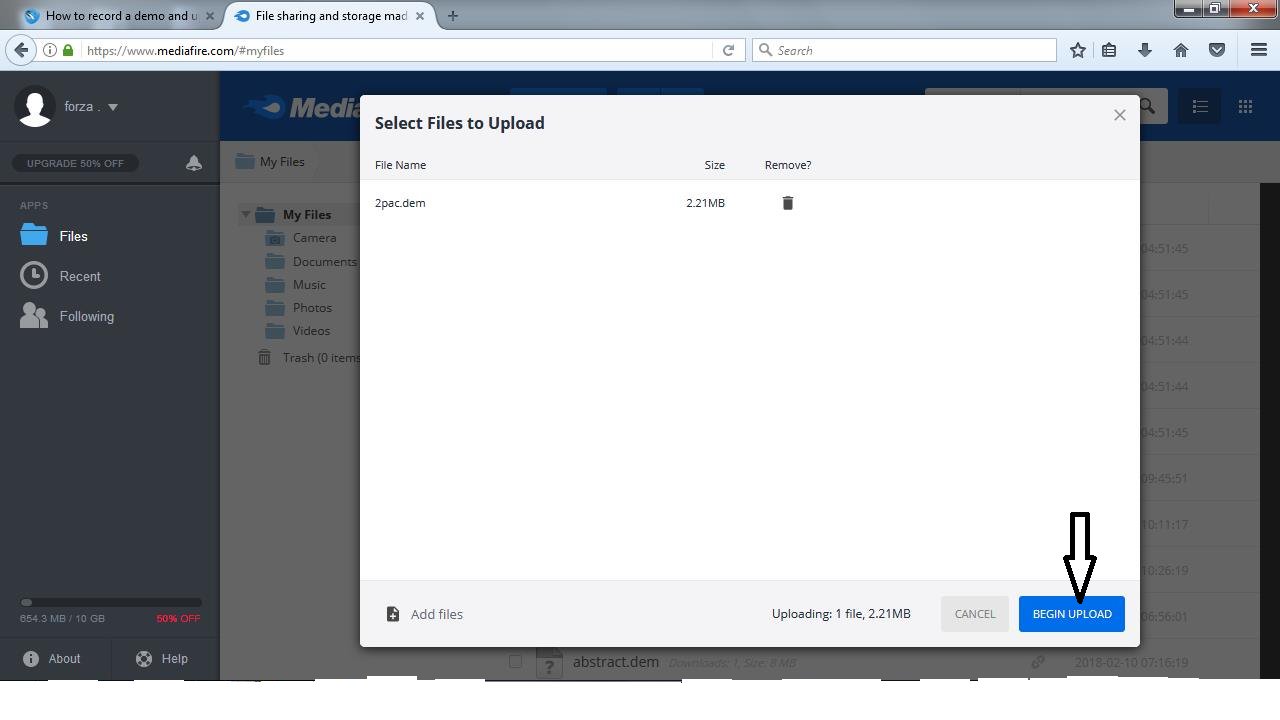
Step 10: After the file has been uploaded you then can choose to share it, a URL link will then be provided for you to share with others:

To start and stop the demo:
Open the game console, how to open it?
To open the game console, press the "~" key.
Where is this key? It's to the left of 1 key.
Once you've opened the game console, type "record Nameofthecheater" , without "".
When you've recorded and want to stop recording.
Type in the game console "stop", without "".
While you're in the game console, please type status in the game console to get the person's STEAM ID. Typing "status" shows all the connected players with their STEAM IDs.
HOW TO LOCATE THE DEMO:
Steam User :
C:\Program Files (x86)\Steam\steamapps\common\Half-Life\cstrike
Nonsteam user (in most cases):
C:\Games\Counter-Strike\cstrike
C:\Program Files (x86)\Counter-Strike\cstrike
C:\Program Files (x86)\Counter Strike 1.6\cstrike
HOW TO UPLOAD IT:
For uploading purposes please use: Mediafire.com
This website is the best to use. It's the most reliable and always has the fastest speed for Demo reviewers to download the demo.
Step 1: Open your web browser and go to "https://www.mediafire.com"
Step 2: Click Sign up:

Step 3: Select a plan: Choose Basic
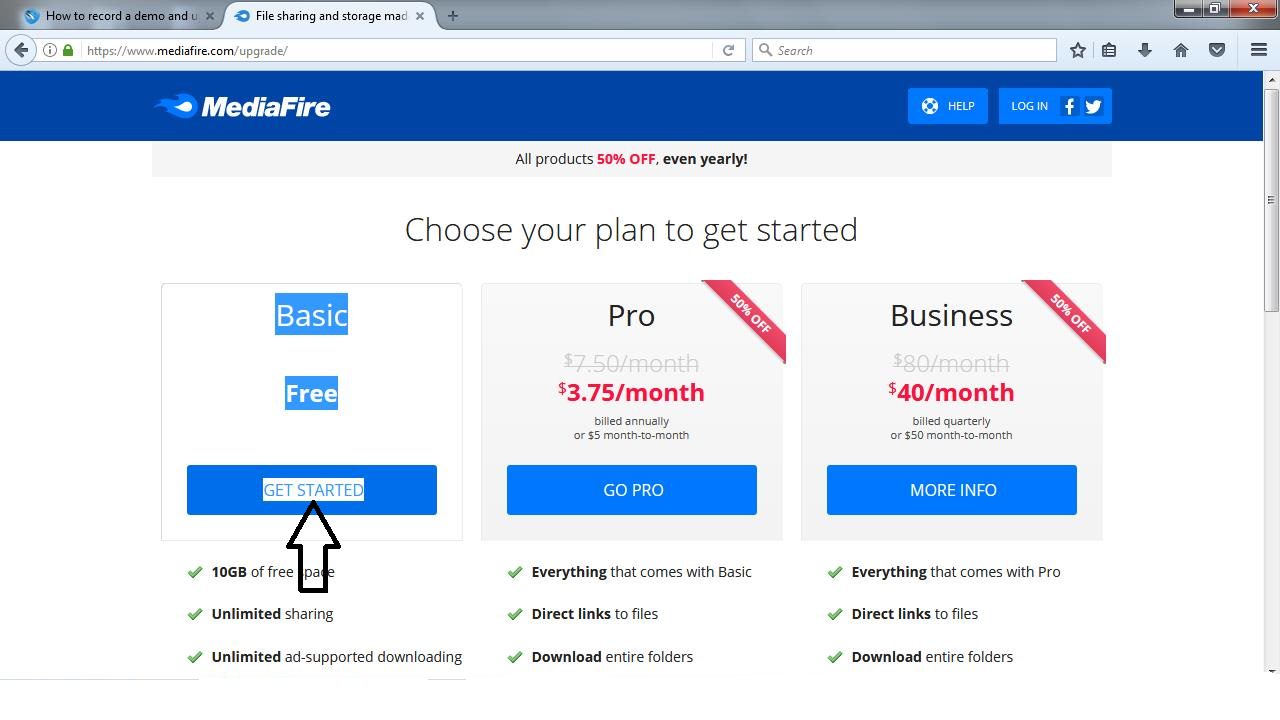
Step 4: Enter Account Information:
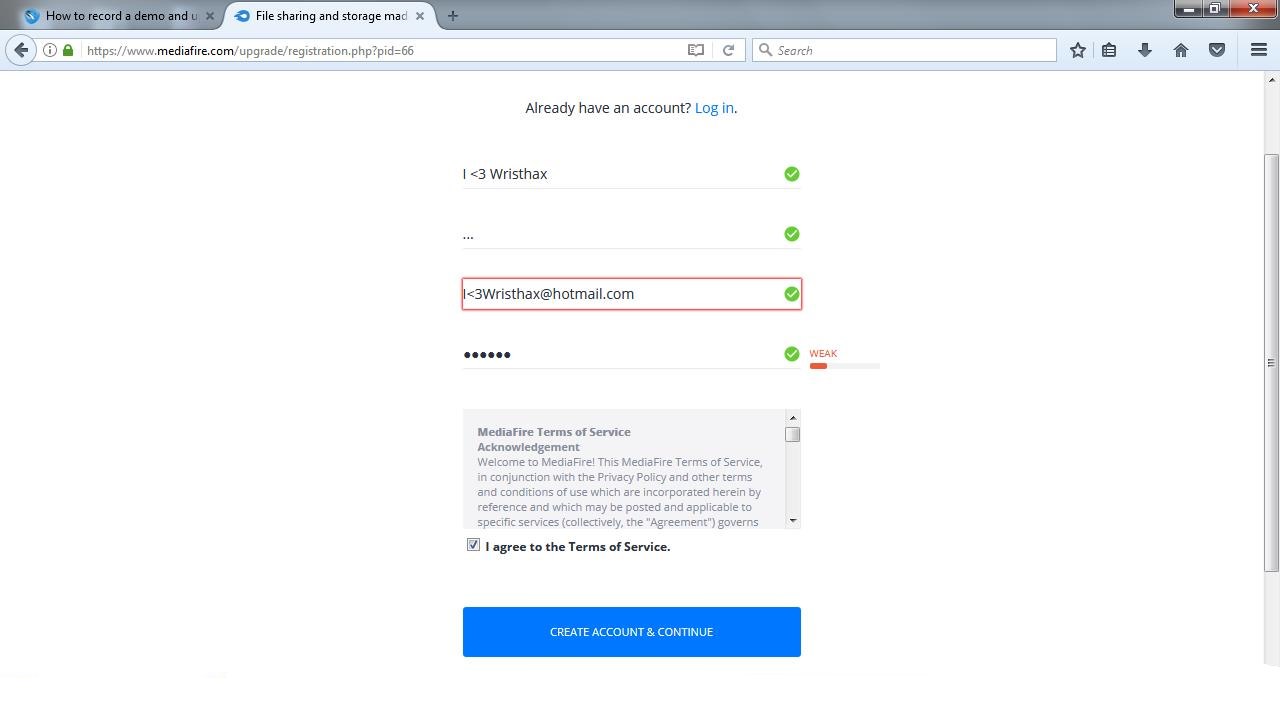
Step 5: Agree to Terms of Service:
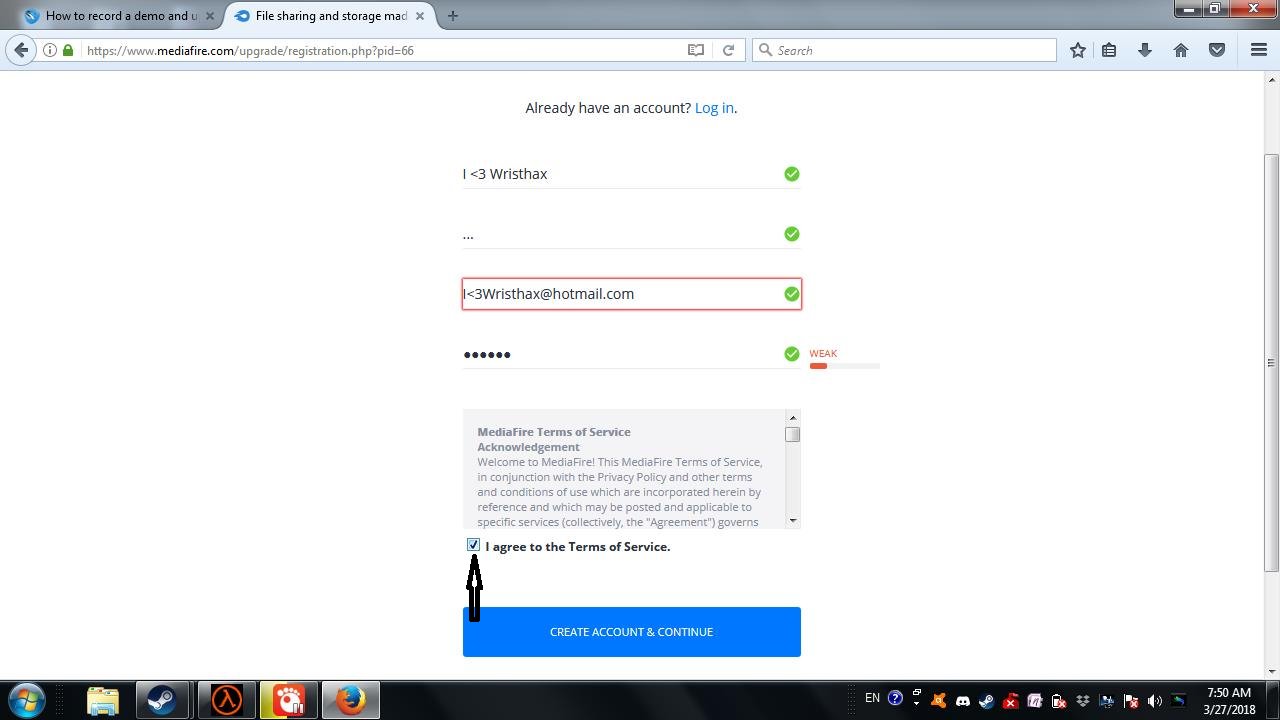
Step 6: Once Account is created, Click Upload:
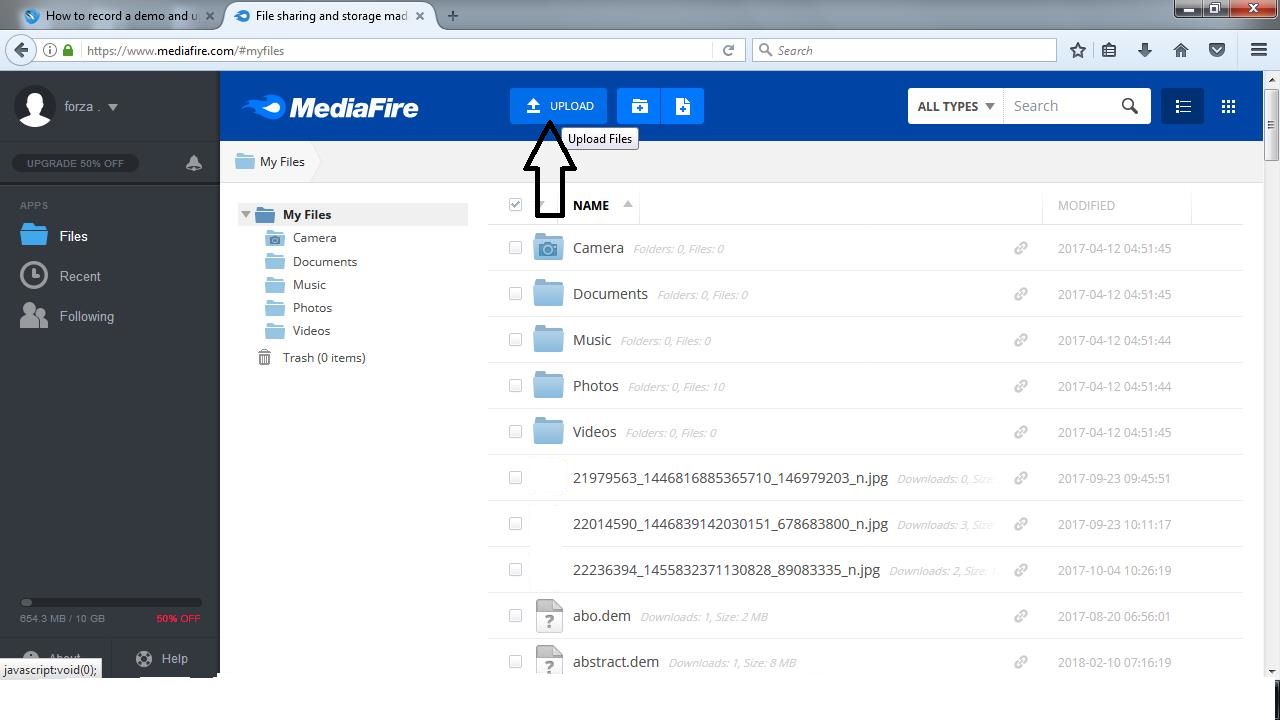
Step 7: Click on "From computer":
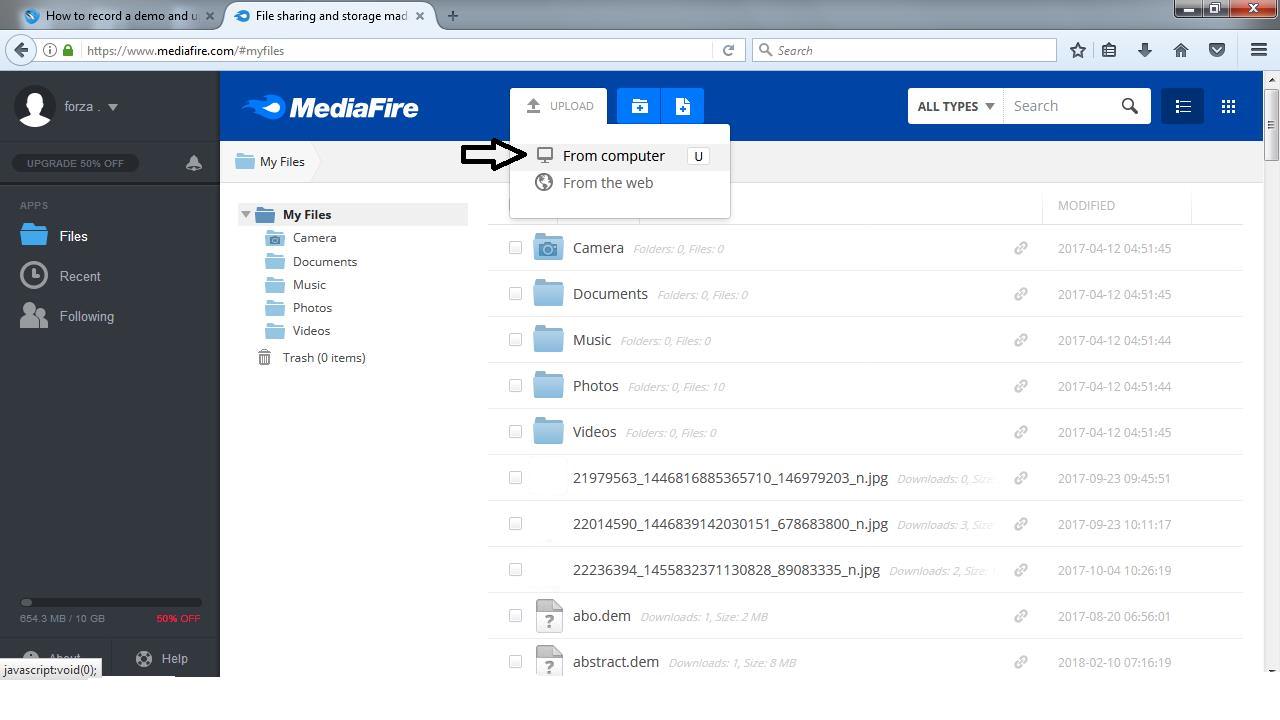
Step 8: Go to folder where file is saved, select file and click "open":
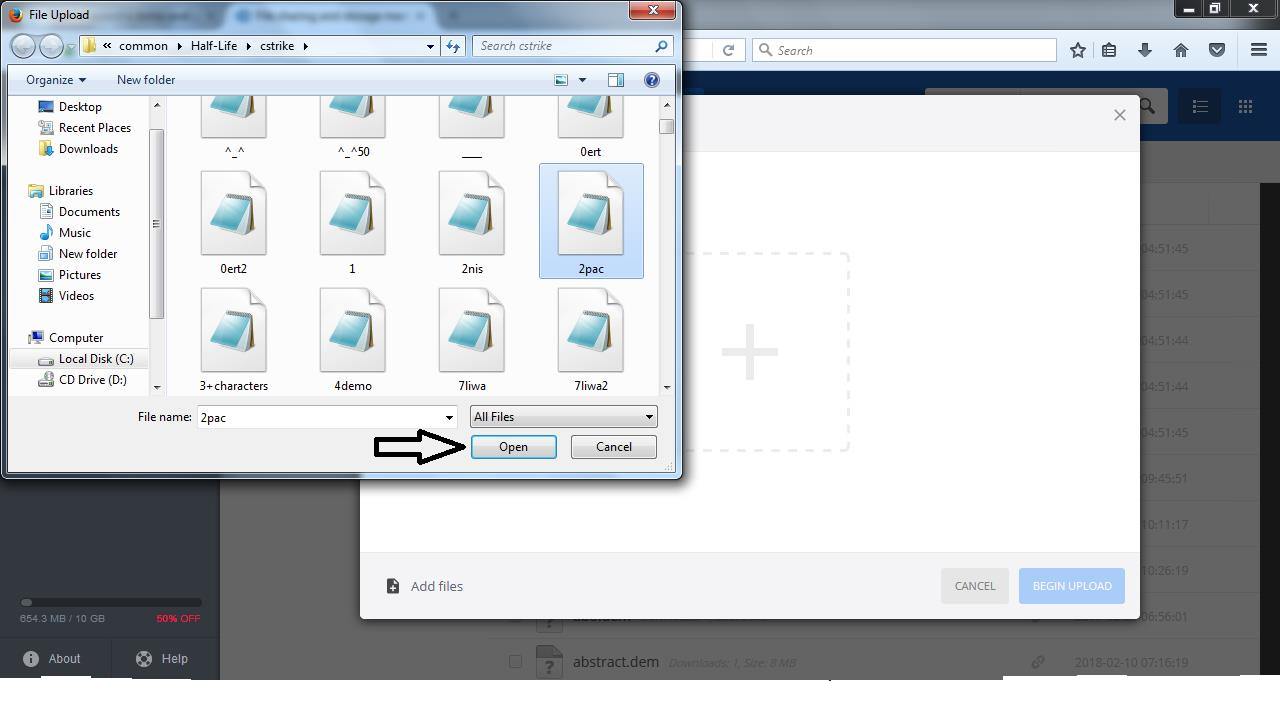
Step 9: Click "Begin upload" to start the upload process:
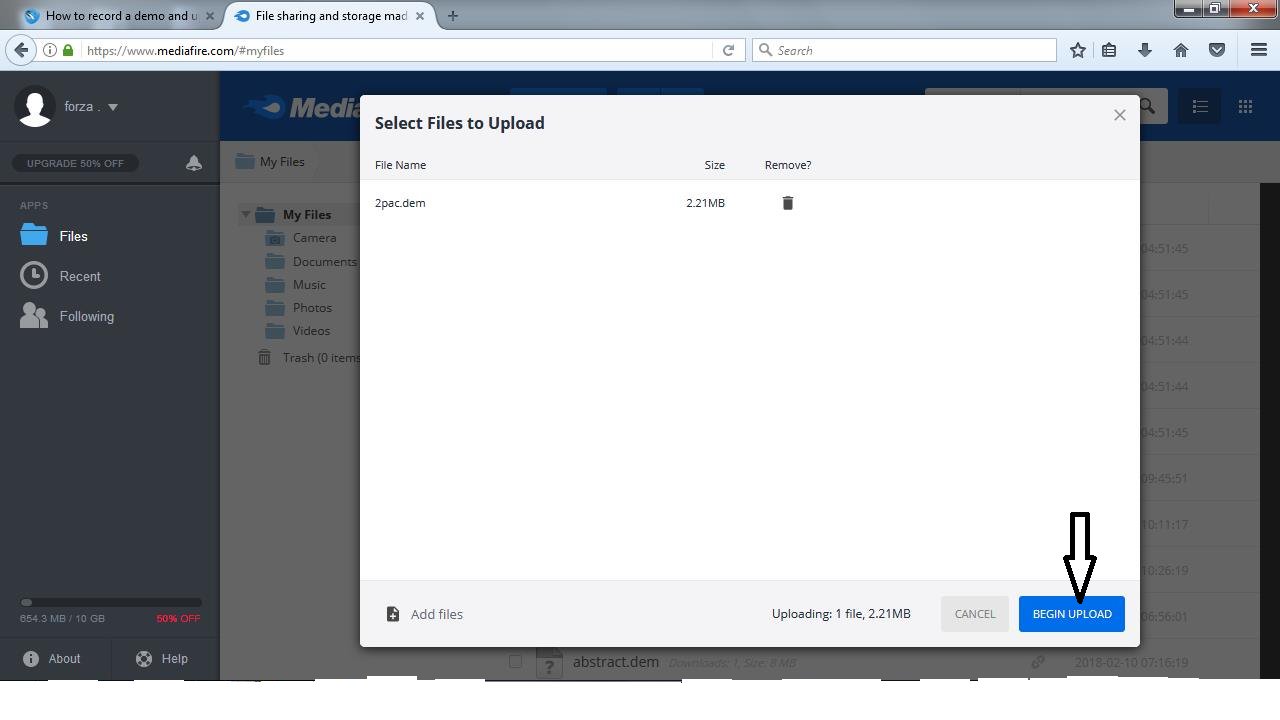
Step 10: After the file has been uploaded you then can choose to share it, a URL link will then be provided for you to share with others:
